It’s that time of year again, when we are making New Year’s Resolutions. One of my resolutions is to blog more consistently! I looked up (actually I googled) the word resolution and Google defines resolution as: a firm decision to do or not do something. I’d like to invite you while you are in your “resolution planning” to consider making some resolutions for creating a 21st century learning environment. As a former debate coach, our debate resolutions began with the word resolved so I am wording them that way as a way to .
- Resolved: learn one new tool for assessing your students. How many times have you said you don’t have enough time? One way to give yourself more time in the new year is to let technology help you assess your students. With most response systems or web applications for mobile devices you can create the key and the tool will give the grade based on each individual student’s response. So you don’t have to grade each individual paper. Talk about a timesaver! There are several tools available to help you assess your students, but I always like to remind teachers to start where they are and use what they have. If your campus has clickers, use those, if you have ipads use an app like Socrative. You can even go web-based and use tools like InfuseLearning. Use the tool that best fits the needs of you and your students.

- Resolved: learn one new tool for managing your files. With so many of us working from different computers and devices around the clock, it is imperative to have a place where you can still access, store, and edit those files. You may have even heard someone mention “cloud” storage- that means they have stored files in a location out in the internet heavens! It gives you lots of freedom and flexibility with your files. You can even share them with others to share the workload. Some of my personal favorites are Google Drive, my Edmodo library and Microsoft OneNote.

- Resolved: learn one new tool for creating products. Are your students still creating poster boards and traditional essays? We are teaching the YouTube, Instagram, and Vine generation! Our students want to create and share with authentic audiences. There are so many tools to help them do that right on your computers like: Animoto, iMovie or MovieMaker for videos, Audacity for podcasts and radio shows. If your campus has Adobe products, there’s a suite of creative tools right at your fingertips!
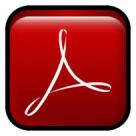
- Resolved: learn one new tool for collaborating. Who works alone these days? Not really anyone. We all work with others and that’s the way learning should be. According to the Principles of Learning, “learning is a social act”! By far, one of my favorite tools for collaborating in the classroom is Padlet. It’s a web application that allows you and your students to share written responses, documents, images and links. The padlet wall can be shared publicly or privately and you can customize it to fit your needs. If your campus has iPads, you may be interested in an app called Baiboard. Just recently, I visited with a middle school science teacher who used Baiboard during the semester exam review. Her students reviewed exam questions with another science teacher on her campus. One student liked it so much he told her, “this is more intense than dodge ball”!

- Resolved: learn one new tool for enhancing instruction – How can you take your teaching to the next level? I want you to really think about that. Are you currently giving students access to content around the clock? Are you providing a variety of content resources: videos, written communication, and graphics to support their different learning styles and needs? Are you reaching them where they are? There are a number of applications that we use in the district to help you enhance your instruction. One of the real gamechangers (in that it can really change the way you teach and your students learn) is Edmodo. Some teachers are using Edmodo to help them flip their classroom, others are using the apps in Edmodo like Blendspace to diversify instructional content, and some are using it as a great platform for BYOD lessons and activities. The major question to ask is, “How can Edmodo help me?”

When it comes to integrating technology in the classroom, I know it can be a little daunting and overwhelming. So I like to encourage myself and others with the great words of Arthur Ashe, “Start where you are, use what you have and do what you can.” Let’s make 2014 the year we learn something new that will help us reach and teach each of our students. Pick one of these areas and focus on just that one tool for a month. Once you’ve mastered it you can keep going and growing!
What are your instructional resolutions? How can technology help you do it?
